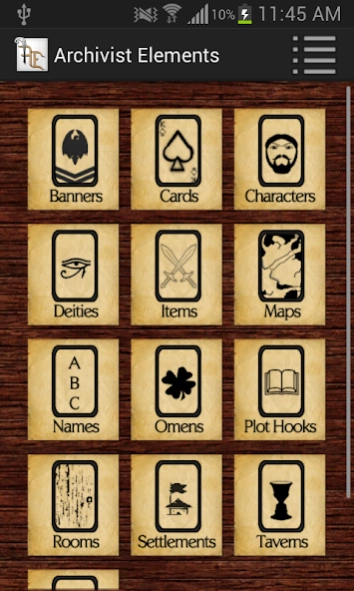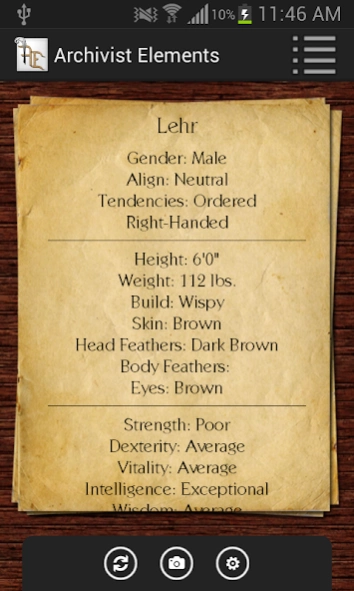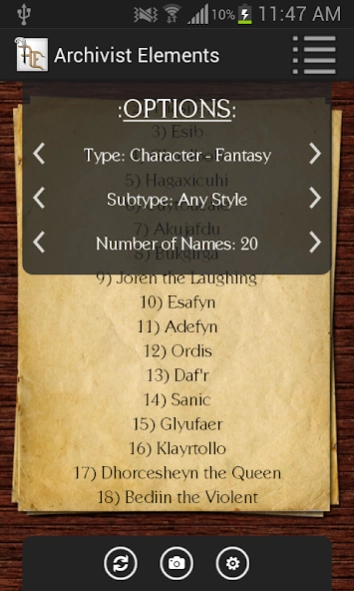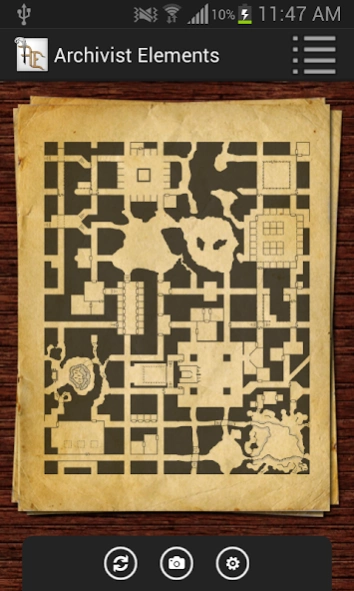Archivist Elements 2.6.1.0
Paid Version
Publisher Description
Archivist Elements - Let Archivist Elements cover the minor details of your Tabletop Campaign for you
Archivist Elements was created with the concept of working with any Fantasy based Pen & Paper game available. Whether you play D&D, Imagine, Pathfinder, or a different tabletop RPG; Archivist Elements is meant to make your Dungeon Mastering or Game Mastering simpler and faster.
Have you ever needed ideas for your tabletop rpg campaign? Or maybe your players have asked you questions that you weren't expecting?
"What herbs do I find in the woods?"
"Whats the weather like today?"
"What does that commoner in the streets look like?"
"What does this piece of jewelry look like?"
Archivist Elements can provide answers to all of these "elements" of your game world plus more.
We would greatly welcome any feedback about how to make this a more useful tool for your gaming group.
You can leave us comments and get news on our Facebook page:
http://www.facebook.com/xalops
***REASON WE REQUIRE PERMISSIONS***
Below is listed all the permissions we currently require and why we require them.
-Read/Write External Storage: We require this permission so that the app can take pictures, of the information Archivist is currently displaying, and save them to a folder called "ArchElem" on the phone.
About Archivist Elements
Archivist Elements is a paid app for Android published in the System Maintenance list of apps, part of System Utilities.
The company that develops Archivist Elements is Xalops Studios. The latest version released by its developer is 2.6.1.0. This app was rated by 1 users of our site and has an average rating of 4.0.
To install Archivist Elements on your Android device, just click the green Continue To App button above to start the installation process. The app is listed on our website since 2015-01-02 and was downloaded 85 times. We have already checked if the download link is safe, however for your own protection we recommend that you scan the downloaded app with your antivirus. Your antivirus may detect the Archivist Elements as malware as malware if the download link to com.xalops.archivist.elements is broken.
How to install Archivist Elements on your Android device:
- Click on the Continue To App button on our website. This will redirect you to Google Play.
- Once the Archivist Elements is shown in the Google Play listing of your Android device, you can start its download and installation. Tap on the Install button located below the search bar and to the right of the app icon.
- A pop-up window with the permissions required by Archivist Elements will be shown. Click on Accept to continue the process.
- Archivist Elements will be downloaded onto your device, displaying a progress. Once the download completes, the installation will start and you'll get a notification after the installation is finished.